Easy directory navigation
Maybe this is known to many of you, but for me it has been a revelation lately – the right-click customizable directory navigation – sounds fancy but it’s actually a marvel.
In my line of work – architecture, design, visualisation – i have a huge amount of files/directories corresponding to the same project; some are Photoshop related, some are Autocad related and others belong to 3dsMax. On top of that, it happens to me pretty often to have 3-4 current project, on which i might work on the same day even. Although I tried to have a proper directory structure with a couple of useful shortcuts, i still felt navigation was a considerable timewaster.
So one day, browsing through the rss feed of Max Plugins, i stumbled upon Folder Git ;) – I guess the screenshot below is pretty self explanatory. It allows a user to configure his own right-click menu for browsing through directories and files. It works at the same time as a shortcut once you click on the Open tab of your software or when you’re in Windows Explorer, and it can open directly a file, without the need to go through the directories. The menus are fully customizable and you can even make presets depending on your current work.
The FolderGit wiki can be found here.
Hope you’ll find this useful :)
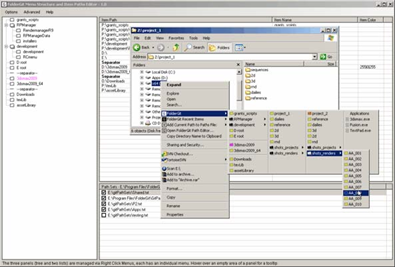


No Comments, Comment or Ping